
Bukkit Server Hosting: How to Download, Set Up, and Host Your Bukkit Server
Bukkit is one of the most popular modding platforms for Minecraft at Godlike host, allowing players to enhance their server with plugins and custom features. If you’re looking to host a Minecraft server with plugins and want a lightweight and highly customizable platform, Bukkit is the way to go. In this guide, we’ll cover how to download Bukkit, set up a Bukkit server, and explore Bukkit server hosting options for running your server efficiently.
What is Bukkit?
Bukkit is an open-source Minecraft server mod that allows for the use of plugins to enhance and customize Minecraft gameplay. With Bukkit, server admins can install a variety of plugins that add new gameplay features, optimize server performance, or introduce fun mini-games and tools.

Why Use Bukkit?
- Plugin Support: Bukkit provides a wide variety of plugins through platforms like Spigot and CurseForge, allowing server admins to enhance gameplay with mods for economy systems, permissions, anti-griefing, and more.
- Customizability: Bukkit is highly customizable, making it easy to tailor your server to specific gameplay styles or community needs.
- Active Community: Bukkit has a large and active community that develops and maintains plugins, ensuring a constantly evolving set of tools and improvements.
Bukkit Download: How to Get Bukkit
To set up a Bukkit server, the first step is to download the Bukkit server jar file. Here’s how to do it:
Step 1: Choose Bukkit or Spigot
Bukkit itself is no longer officially developed, but its successor, Spigot, offers the same Bukkit API and plugin compatibility. Most server admins now use Spigot because it offers better performance and bug fixes while retaining full compatibility with Bukkit plugins.
- Download Spigot: Visit the Spigot website to download Spigot, which includes full support for Bukkit plugins.
- Download CraftBukkit: If you want to stick with the classic Bukkit system, you can download CraftBukkit from the same Spigot website. This is the original Minecraft server software modded to support Bukkit plugins.
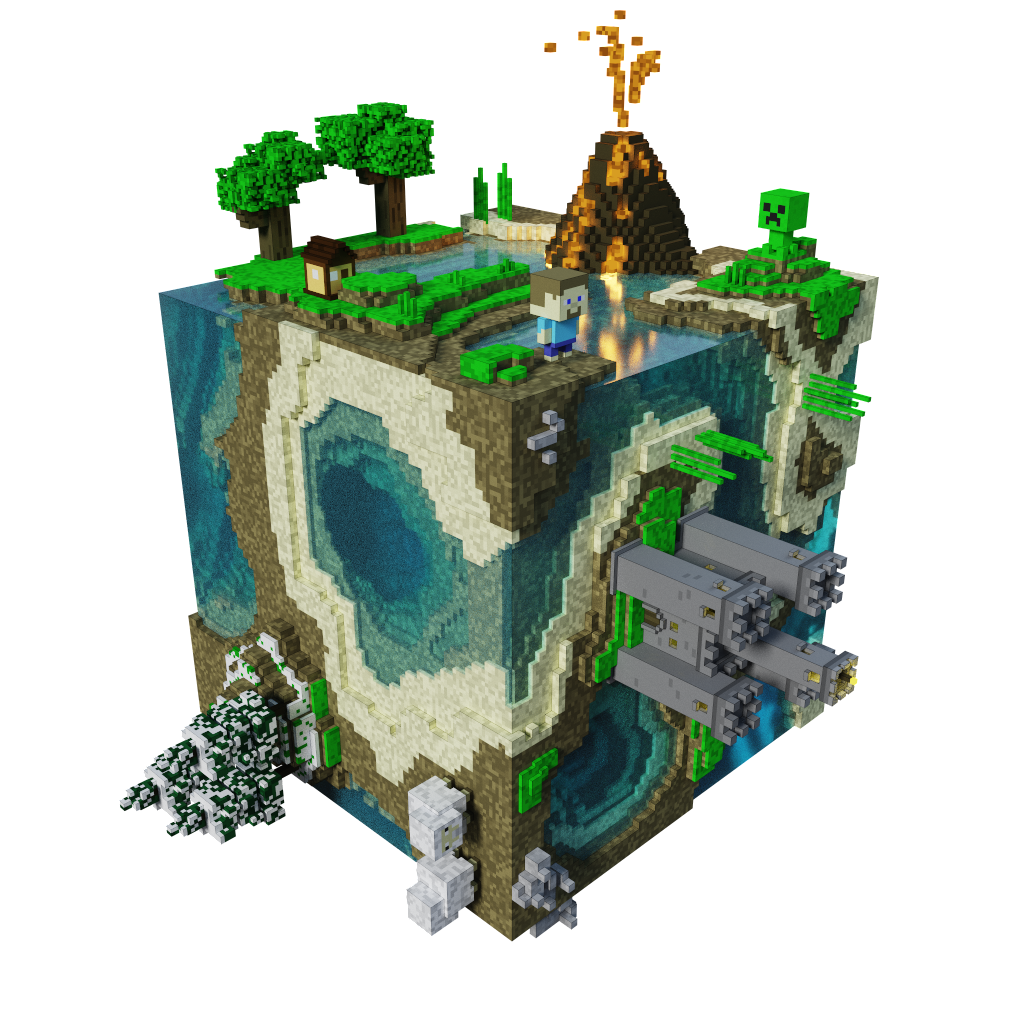
Step 2: Download BuildTools for Bukkit
If you want to use CraftBukkit directly, you need to use BuildTools, a command-line tool that compiles the latest version of CraftBukkit or Spigot.
How to Download Bukkit with BuildTools:
- Download BuildTools.jar: Go to the Spigot BuildTools page and download the BuildTools.jar file.
- Set Up BuildTools:
- Open your command line interface (Command Prompt for Windows, Terminal for macOS/Linux).
- Navigate to the folder where BuildTools.jar is located.
- Run the following command to compile Bukkit:cssКопіювати код
java -jar BuildTools.jar --rev latest
- Obtain the Bukkit JAR: Once the build process is complete, you’ll have a CraftBukkit.jar file ready to use for your server.
Bukkit Server Download: Setting Up a Bukkit Server
Now that you have your Bukkit server download ready, here’s how to set up your server:
Step 1: Create a Server Directory
Create a new folder on your computer where you will store all the server files. Name it something recognizable like BukkitServer.
Step 2: Add the Bukkit JAR File
Place the CraftBukkit.jar or Spigot.jar file you downloaded into the BukkitServer folder.
Step 3: Run the Server for the First Time
To initialize your server files, you’ll need to create a script to start the server.
On Windows:
- Open Notepad and paste the following:Копіювати код
java -Xmx1024M -Xms1024M -jar craftbukkit.jar nogui - Save the file as start.bat in your server folder.
- Run start.bat to launch the server. This will create necessary configuration files such as eula.txt.
On macOS/Linux:
- Open your text editor and paste the following:bashКопіювати код
#!/bin/bash java -Xmx1024M -Xms1024M -jar craftbukkit.jar nogui - Save the file as start.sh.
- Open Terminal, navigate to the server folder, and run:bashКопіювати код
chmod +x start.sh ./start.sh
Step 4: Accept the Minecraft EULA
Open the eula.txt file in the server folder and change the line:
arduinoКопіювати кодeula=false
to
arduinoКопіювати кодeula=true
Save the file and close it.

Step 5: Start the Server Again
Now that the eula.txt file is accepted, run the start.bat or start.sh script again. The server will start, and you’ll be able to join your Bukkit server.
Bukkit Server Hosting: Running Your Server Online
If you don’t want to run your server on your own machine, or you’re looking to host a server for a larger group of players, consider using a Bukkit server hosting provider. These companies offer dedicated servers optimized for Minecraft and come with easy setup options for Bukkit or Spigot.
Best Bukkit Server Hosting Providers
Here are some of the best options for hosting your Bukkit server:
1. Host Havoc
Host Havoc offers high-performance Minecraft server hosting with full support for Bukkit and Spigot. It’s known for strong uptime, easy setup, and mod support.
- Features: One-click Bukkit/Spigot installation, DDoS protection, and full FTP access.
- Price: Starting around $5 per month.
2. Apex Hosting
Apex Hosting is another top option that provides optimized Minecraft hosting, including Bukkit server support. They offer an intuitive control panel and easy mod/plugin installation.
- Features: Fast setup, plugin management, and 24/7 customer support.
- Price: Starting at $4.49 per month.
3. Shockbyte
Shockbyte is a budget-friendly hosting provider that offers powerful servers with full modding and plugin support, making it ideal for running a Bukkit server.
- Features: Instant setup, mod and plugin support, and 99.9% uptime guarantee.
- Price: Starting at $2.50 per month.
4. MCProHosting
MCProHosting is known for offering reliable server hosting with flexible plans. Their servers support both Bukkit and Spigot, and they provide an easy-to-use control panel.
- Features: Global server locations, one-click modpack installs, and 24/7 support.
- Price: Starting at $7.99 per month.
Why Use a Bukkit Hosting Provider?
- Performance: Hosting providers use high-performance servers optimized for Minecraft, meaning better performance and lower lag.
- Convenience: With one-click installation for Bukkit, you can set up your server without needing technical knowledge.
- 24/7 Uptime: Hosted servers stay online 24/7, allowing players to join any time without depending on your computer.
- Scalability: As your server grows, hosting providers allow you to scale up your server’s capacity to handle more players.
Conclusion
Setting up a Bukkit server can open up endless possibilities for customizing your Minecraft experience with plugins. Whether you’re hosting a server locally or through a Bukkit server hosting provider, the flexibility and power of Bukkit make it a fantastic option for server admins. With easy-to-use installation options and robust plugin support, Bukkit is the go-to platform for Minecraft server modding.
You May Also Like

Achieving Website Nirvana: A Guide to Web Hosting for Streamers
2024-04-24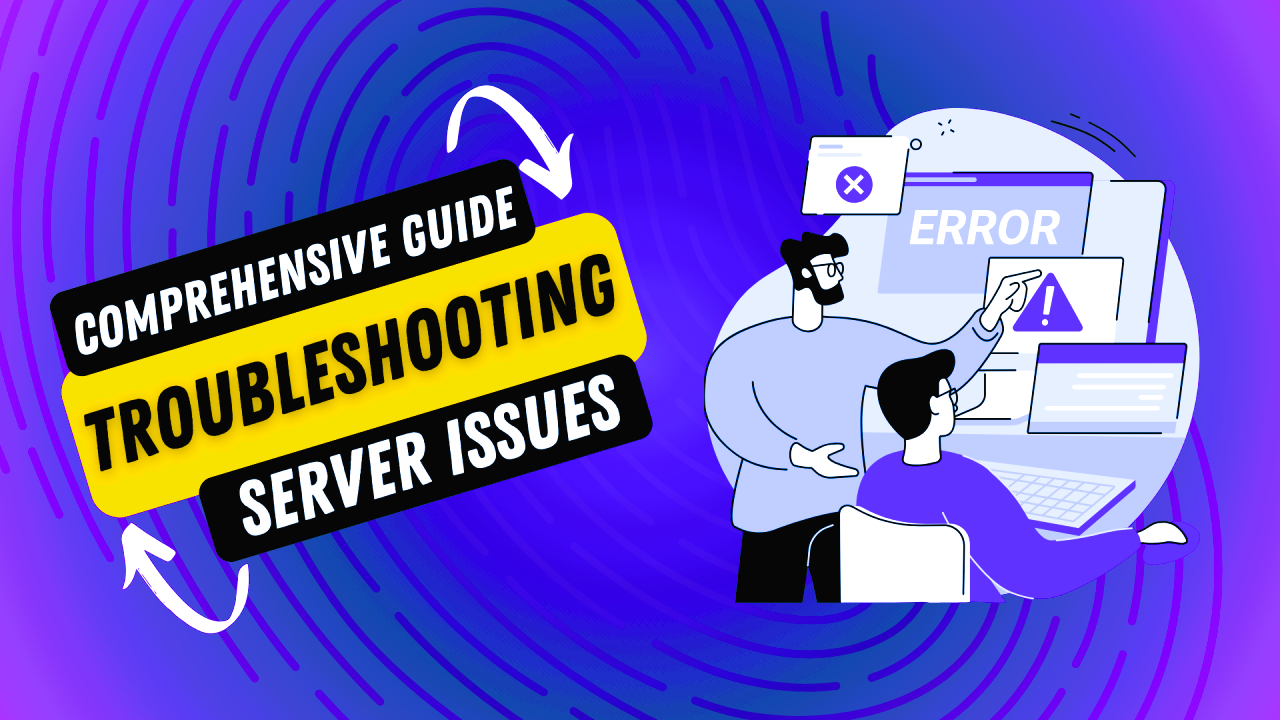
Overcoming Challenges: Tips for Troubleshooting Common Game Hosting Issues
2024-10-18

